The Best AI Writing Assistant in 2025: A Quick Guide To Claude for Content Creators
In this piece I'm sharing practical tips on how to make the most of Claude, whether you need quick posts or in-depth, research-based articles. It will save you hours and boost your productivity
In today’s fast-paced digital world, content creators face increasing pressure to produce high-quality material quickly and consistently.
Whether you’re a parenting blogger, a life coach promoting yourself, a marketer, entrepreneur, or professional writer, having an AI writing assistant is no longer a luxury. It’s a necessity!
It helps you work faster, more efficiently, and boosts your productivity.
This article is for anyone who regularly creates content and wants to get more done without sacrificing quality or their authentic voice.
I’ll share practical tips on how to make the most of these tools, whether you need quick drafts or in-depth, research-based articles.
You’ll learn how to streamline your entire writing process so you can focus on what truly matters: creativity and strategy.
If you’re ready to work smarter, not harder, and take your content to the next level, keep reading to discover how AI can be your writing assistant.
What AI Writing Tool To Choose?
Many AI writing tools are already quite capable, but from what I’ve tried, Claude is basically the rockstar of AI writers right now. The language feels alive, it totally gets different formatting styles, and it can pull info from all over the place and weave it into your article without you having to write a novel of instructions. Magic, right? The catch? The free version only lets you use it several times a day. So, if you’re a heavy user, you might hit a wall.
Then there’s Perplexity. It’s good too, no doubt. But to me, it’s like the steady, reliable friend who doesn’t quite have the wild creativity of Claude. Its language is a bit more “safe,” more uniform. The upside? No limits on free usage.
As for ChatGPT, well, it doesn’t quite match up to Claude or Perplexity when it comes to writing quality.
So in this article, I’ll walk you through how Claude can help you write faster and easier, what kinds of tasks it handles well, and how to use it effectively, from quick posts to more in-depth, research-heavy stuff. And even if you’re using a different AI tool (for example, Perplexity or ChatGPT), these tips still apply.
What AI Assistant Can Do?
Throughout history, many writers have had assistants to help them with their work. These assistants would take down their ideas as they spoke, edit their drafts, rewrite manuscripts, discuss concepts, and sometimes even offer their own suggestions. However, having that kind of support usually meant either having a dedicated wife-like Tolstoy or Dostoevsky did - or paying a significant amount for professional help.
For example, Sofya Tolstaya, Leo Tolstoy’s wife, copied his famous War and Peace drafts each evening (!). The next day, Tolstoy reviewed and corrected them, and Sofya rewrote the text again.
Today, thanks to AI, that kind of assistance is available to almost anyone. You can get help with your writing for free or for a small fee if you want more advanced features.
So, what can Claude’s free version do for you? Based on my experience, there are three main ways Claude can assist with your writing.
Basic Writing Mode: Quick Content Creation
Can Claude, like magic, write a text just based on a given topic?
Short answer: yes. But there are nuances.
Claude can write decent texts, sometimes as well as a human content creator. You don’t even need to provide detailed prompts or drafts, just a topic and word count (if you have word count limits). For example, “Write a 1500-word article about managing anxiety.”
But there’s a catch:
This quick-and-easy method works best when you prioritize frequent posting over top-tier quality.
It’s perfect for simple, everyday topics like “How to …” guides or “10 tips for teaching kids to be more independent.” Claude excels at requests that require common sense or practical advice. It’s like the voice of a shared mind holding everyday wisdom.
Who benefits most?
Content creators who don’t need deep analysis or strong opinions. These texts aren’t meant to provoke deep thought but to entertain, offer a small tip or lifehack, and appear as often as possible online. Most readers don’t read such texts thoroughly; they just skim these posts looking for quick, easy tips, not a detailed essay. Here, the author’s unique style is less important.
It might also work for some how-to or tech writers, but usually, they require a different approach.
Plus, Claude can tailor the article for different platforms. Ask it to write for Substack, and it’ll follow Substack’s usual style. Want Forbes or The New York Times? It’ll mimic their tone and structure. You can also specify the style - casual, formal, scientific, or even in the style of Tim Urban.
You can publish the output without editing. Sure, some wording might reveal it was AI-generated, but overall, the quality is solid.
Advanced Writing Mode: Avoiding Shallow Content
So, what happens if you ask Claude to write about something really complex?
If you just give it a simple prompt and ask for a 1500-3000 word article on a deep philosophical or socio-political topic, it’ll definitely produce something. But usually, it ends up pretty shallow and forgettable.
For example, I asked Claude to write about how language shapes public opinion, based on the book “Voicing Politics …” by E. Perez and M. Tavitz. I’d actually read the whole book (not just a summary) and used its research in my own academic work. So I knew exactly what to expect and could tell how well Claude did.
The article it gave me matched the general idea of the book but didn’t dive into any real details or examples. Instead, it used a lot of vague phrases to stretch what should’ve been a short summary into 1500 words. Honestly, everything it said could’ve fit into a single paragraph.
So, for complex topics, I’d recommend a different approach: use Claude as a writing assistant, not a replacement. That’s how you get content that really shows your knowledge, analysis, and opinions.
Here’s a three-step formula for deep, insightful AI-assisted writing:
1. Start with the basics: Define your topic, intended platform, desired word account, and writing style.
2. Specify source reqirements: Include instructions like, “Use scientific or statistical data from two or three reliable sources from 2024-2025.”
Why limit the sources? Because Claude sometimes makes up fake studies or quotes. Sticking to a few recent, trustworthy sources helps keep things accurate.And always double-check any numbers or quotes it gives you!
Also, add: “List your sources.” That way, you can fact-check easily later on. Fact-checking is super important since Claude and other AI tools can sometimes invent facts.
3. Try expert opinions or quotes as an alternative: For example, say, “Include quotes from well-known experts on this topic.” Limit the number of quotes to avoid overloading the text. Otherwise, Claude might cram them in after every paragraph. If you know specific experts you want included, mention their names in your prompt.And again, double-check those quotes! AI can easily make up believable-sounding ones.
By following this approach, you can harness Claude’s (or Perplexity’s, ChatGPT’s etc.) capabilities to produce thoughtful, accurate, and insightful content that complements your own knowledge and research.
Editing Mode: Let AI Polish Your Drafts
If you’re someone who writes opinion pieces, bases your articles on personal experience or your own research, or just finds it easier and faster to write the text yourself rather than endlessly tweaking AI prompts to get a perfect result, Claude (or another AI tool) can be a great helper for editing.
Here’s how: gather all your research or draft notes into one text and upload it to Claude. Then ask it to write the article using only your material. Make sure to tell it not to bring in anything from outside sources.
Also, let AI tool know what kind of format and style you want, whether it’s casual, formal, academic, or something else.
Don’t worry if your writing are a bit scattered or rough. Claude can take those and turn them into a smooth, easy-to-read piece.
Just remember to double-check the final result to make sure it really matches what you wanted to say. Usually, Claude does a great job using almost everything you give it.
Other tools, like Perplexity, for example, might leave out some details, sometimes the ones you actually want to keep. So, it’s always a good idea to keep an eye on what AI tool puts together from your notes.
Boosting Headline Creativity
One more great way AI can assist is by generating headlines. For example, you can ask your AI tool to come up with 10 catchy headline or titles options, and it will provide some solid suggestions. You can repeat this process multiple times to get a variety of ideas.
Personally, I found Claude’s headline suggestions more appealing than those from ChatGPT or Perplexity, though that might just come down to personal preference.
Of course, the final choice of headline is always yours. It’s worth noting that Claude, Perplexity or ChatGPT aren’t a replacement for specialized text optimization tools like NeironWriter. However, as a creative idea generator that you can later refine using an optimization tool, these AI assistants work quite well.
I hope this article has been helpful and will make your content creation process quicker and more productive.
What about you? Have you tried using AI for your writing projects? Drop a comment below and share your experiences or questions, let’s keep the conversation going and learn from each other!



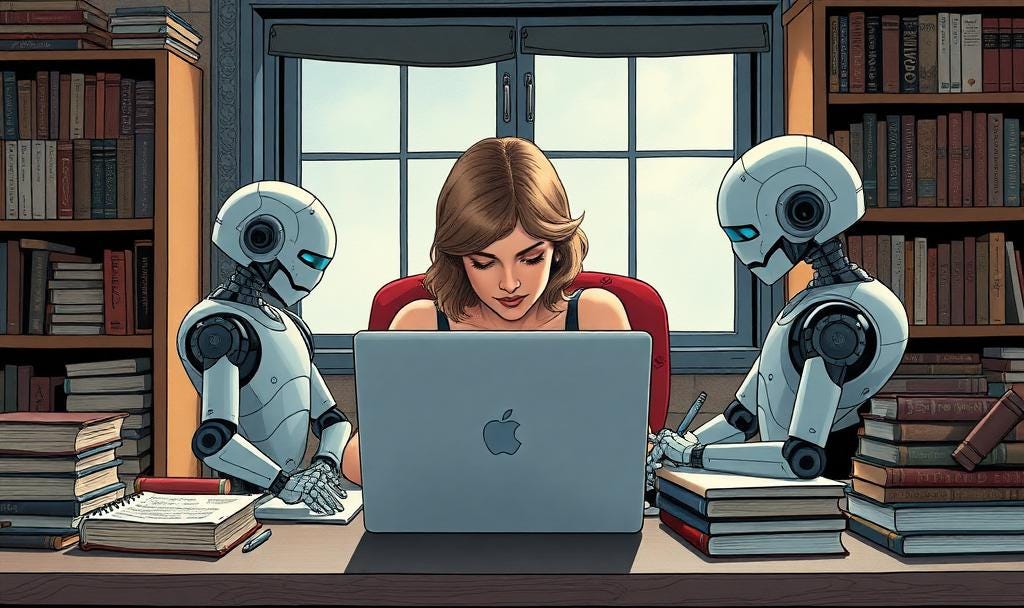
I found your article to be very interesting, Alesia. I haven’t used Claude and will look into it. I’m currently exploring how to use ChatGPT in secondary education. If interested, here’s my work:
https://open.substack.com/pub/johnoverman
I'm seeing your post through my home page and wanted to give it some engagement. If you wouldn't mind doing it back to my newsletter post that would be amazing. New post is up!